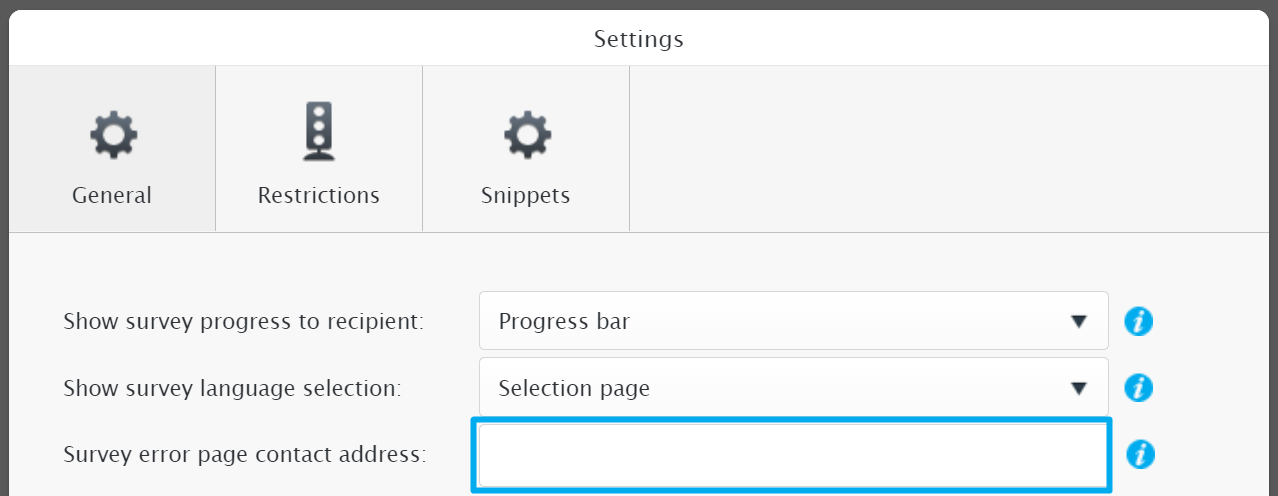In some cases your respondent may stumble upon our survey error page. The error page is usually shown when there's some issue in the survey link and the page gives the respondent guidance to salvage the error by themselves. In some cases they don't succeed in this and therefore the survey settings allow for the survey owner to add a contact address to the error page. The address can be an email address or a url. The address is survey specific and voluntary to use.
To set the address follow these steps:
- Click Settings-button in the Build-view of your survey (draft or launched)
- Set the wanted address (e-mail or a url with http:// or https://)
- Save